How to Add UTM Tags to Google My Business (GMB)
So you want to measure your traffic coming through your Google business listing? Great news. There’s a simple 5 step process to add UTM tags to Google My Business. Check it out.
Your Google business listing is arguably the most important platform for your Local SEO presence. In fact, it’s basically one half of the focus (with the other half being managed directory listings through Yext) in the Root and Branch Local SEO game plan.
With UTM parameters we can isolate and measure trended GMB performance over time in both Google Analytics and Google Search Console. This allows us to measure GMB keyword ranks over time (in Search Console) and assess the impact it’s having on our overall conversions (in Google Analytics). So, let’s see if we add UTM tags to Google My Business in 5 minutes.
Time needed: 5 minutes.
Check the 5 steps or watch the ~3 minute video immediately below.
Access Your Google Business Listing
Log in to your Gmail or Google affiliated email address with access to the GMB listing in question. Then pop on over to mybusiness.google.com and click in to the verified listing you want to work on.
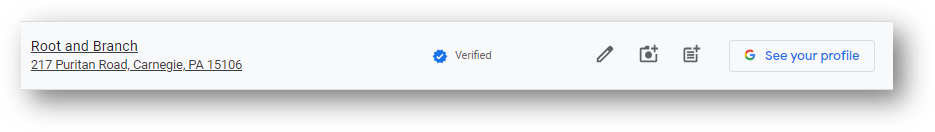
Access the Info Section of GMB
From the left-hand menu in the backend of GMB, click on the Info section as shown below.

Access the Website Field and Apply UTM Parameters to the URL
From the left-hand menu in the backend of GMB, click on the Info section as shown below.
This is the part where the magic happens. At the end of your homepage URL, you’ll add your UTM parameters with the following recommended fields:
utm_source=google
utm_medium=organic
utm_content=main_button
utm_campaign=gmb
Source is important to name as google if you still want your GMB traffic to show up along with other Google organic traffic in your Source reports. And medium should be organic, in order for this traffic to still be counted within the Organic Search Channel (which this definitely is). You can change these things if you’d like, but you just need to know what the impact will be in your traffic reports. This recommendation is to use the utm_campaign field to highlight that this traffic is from GMB, so you’ll be able to still see it rolled up within Google Organic Search in your Source / Medium and Channel reports, but will be able to see it isolated within your Campaign reports in Google Analytics (UA). If you have multiple business listings, you can use the campaign field to specify the different location names so you can further analyze your data.
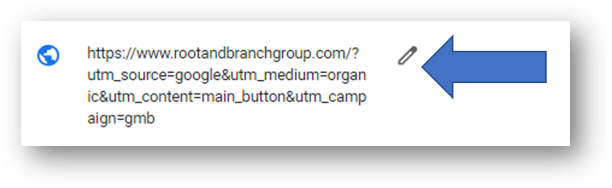
After you spend some time gathering data (let’s say at least a few days), it’s time to analyze. See below for you can now use Google Search and Google Analytics to measure your GMB data.
Check Your GMB Search Queries in Google Search Console
Now that you’ve got your UTM tracking enabled, you can start using it. Within the Performance report in Google Search Console you can now isolate your GMB traffic for review and analysis. Here’s the Search Queries report for the Root and Branch business listing. While patently untrue, I got a kick out of the fact that people actually search for the “best marketing agencies in the world” (and stumbled upon this place!).
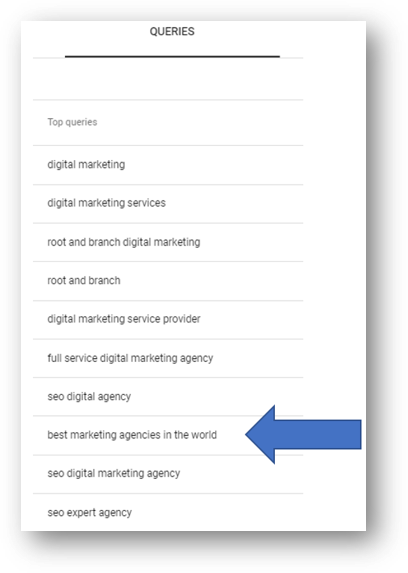
Measure Conversions and More With Google Analytics
Now you can see your Google My Business traffic in Google Analytics thanks to those handy UTMs you applied.
Within your Universal Analytics (UA) property, go to Acquisition reporting and then select Campaigns and All Campaigns. If you search for (gmb) as shown in the green box below, you’ll isolate all traffic tagged with utm_campaign=gmb and you’ll be able to see performance metrics like Users, Sessions, Bounce Rate, and even goal conversion rate if you’ve set up conversion tracking.
And if you apply a secondary dimension to include the Ad Content dimension (as shown in the purple box), you’ll be able to also see any specific detail based on the utm_content parameter you set up. In this case, you can see that I’ve tagged two separate URL fields within GMB. The primary website button was tagged with utm_content=main_button and the appointment button was tagged with utm_content=appt_button. If you’d like to do the same, just tag both of those URL fields in your Google business listing.
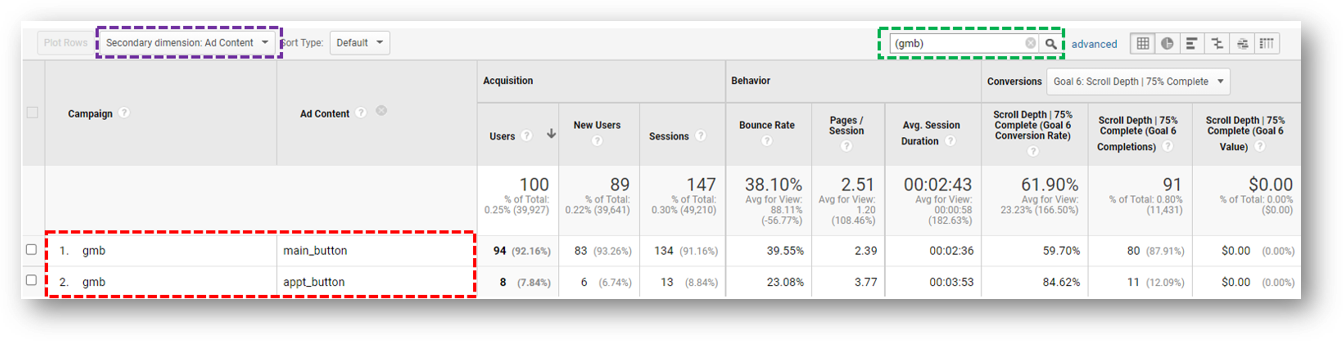
That’s it! The initial set up process is short (did it work for you in 5 minutes?). But the process of ongoing measurement, analysis, and SEO improvement is an ongoing business routine. For more reading on SEO, check out this blog on SEO vs. Local SEO. Or, if you’re getting serious about analytics check out this comparison on GA4 compared to Universal Analytics. You might also consider going deeper with understanding UTM parameters in greater depth. If that sounds like you (and you’re curious about what “UTM” actually stands for!), here’s a video nominee.
If you’re interested in more digital marketing tips and tricks like this, head on over to YouTube and subscribe to the Root and Branch channel. There’s normally at least few new analytics and SEO videos with tips and guides each month.
Final Thoughts
If you have questions or suggestions or your own tips to share, feel free to drop them in the comments below or share on LinkedIn.
Have fun and good luck with your Google My Business measurement!

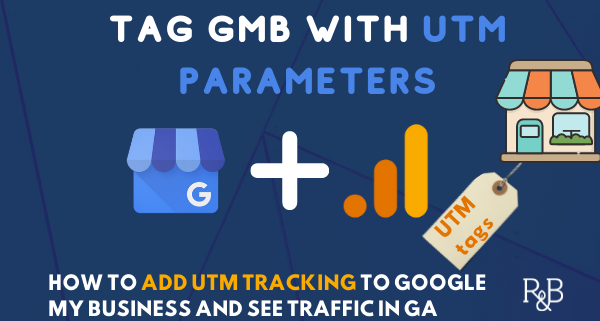




Trackbacks & Pingbacks
[…] those who want to tie in the Local SEO analytics package, we’ll use UTM parameters in the Google Business Profile links so that this specific information can be isolated and analyzed […]
[…] you’re want to learn about UTM parameters. If that sounds like you, here is a guide to UTM parameters for Google business listings. Assuming you’re in the right place for link click tracking, read on […]
[…] Add UTM parameters to your website links in your Google business listing so you can isolate that traffic within Google Analytics. Your parameters for source and medium should still be google and organic so that traffic will roll up in Organic search traffic channel, but add a campaign like utm_campaign=gmb_locationname so you can see this traffic in the Campaign reporting section of GA. Here’s an example of what that looks like below. Or, check out this step by step guide to add UTM tags to Google My Business. […]
Leave a Reply
Want to join the discussion?Feel free to contribute!