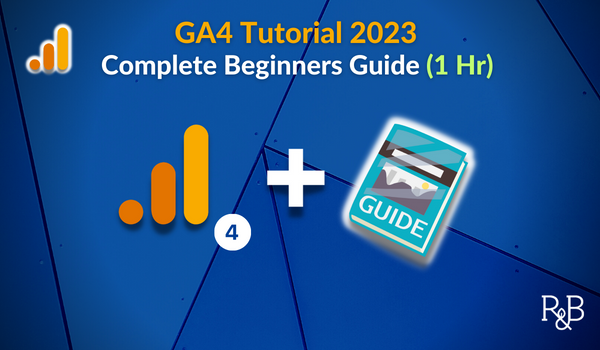WooCommerce Google Analytics 4 Tracking Tutorial
In this article you’ll learn how to set up Google Analytics Ecommerce tracking for a WooCommerce site.
Google Analytics 4 (GA4) can be a powerful web analytics tool. But you need to know how to use it. It has an event-based data model, but not all (or even most) events and parameters come preloaded when you first install GA4. You have to specify what you want tracked.
And that’s especially true if you want to track Ecommerce events. You can do that with the help of Google Tag Manager, WooCommerce, and a WordPress plugin called GTM4WP.
Read more