GA4 FAQs
Updated 11/7/23 There’s a lot to learn with Google Analytics 4. If you have been struggling to wrap your head around the new Google Analytics, this GA4 FAQ is for you.operty type.
Browse our GA4-specific content or check out the full, 1-hour GA4 beginner’s tutorial here.
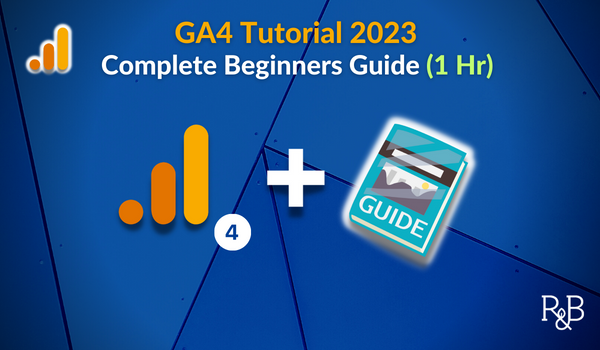
Updated 11/7/23 There’s a lot to learn with Google Analytics 4. If you have been struggling to wrap your head around the new Google Analytics, this GA4 FAQ is for you.operty type.
UPDATED: 11/1/23 In Google Analytics 4 you need to register new event parameters as custom dimensions in order to see the data in all of your GA4 reports.
Are you an absolute wizard with regular expressions in GA4? If so, this blog is almost certainly not for you. If, however, you are are new to regex and / or GA4, you’ve come to the right place. Welcome to the (hopefully) practical guide to regex for GA4. We’ll learn about some regex basics and review 4 specific ways we can use regular expressions in Google Analytics 4.
Updated: 11/11/23 UTM parameters are simply little bits of tracking information appended to the end of a URL in a link. They communicate with Google Analytics and can provide a great deal of helpful information for digital marketers that use them properly. Whether you’re entirely new to Google Analytics UTM parameters or used UTMs with the prior version of Google Analytics, this guide has you covered.
Read moreUpdated: 11/8/23 The GA4 engagement rate metric is a helpful way to measure your site’s traffic quality. But what is it, exactly?
To understand engagement rate, we also need to understand what makes an engaged session and how it’s related to bounce rate. The good news is we can do all these things. So, let’s go do it!
UPDATED: 8/22/23 It’s 2023 and there are big changes in the world of digital analytics. Google Analytics 4 (GA4) is replacing Universal Analytics (UA or GA3). Google has stopped processing new hits in Universal Analytics properties beginning on July 1, 2023. Some of us are excited and some are lamenting the end of UA, but it is a major impact for all.
So let’s dig in and explore the most important differences of GA4 vs. Universal Analytics.
Google Analytics conversion tracking is different in GA4 compared to Universal Analytics. In many ways, the process of setting up conversions is actually far simpler in the new version of Google Analytics. Let’s check it out in this guide.
Are you ready to learn about Google Analytics 4? This 1 hour Google Analytics tutorial for beginners will get you going with understanding theory and putting that into action.
Let’s do it!
The Google Analytics account structure is much different in GA4 compared to UA. The Account -> Property -> View arrangement of Universal Analytics is gone. We now have Account -> Property -> Data Stream in the GA4 account hierarchy.
But Data Streams don’t function anything like Views did. Let’s learn how it all works.
GA subdomain tracking works very differently than cross subdomain tracking in Universal Analytics. The good news is that tracking across subdomains is one of the places where GA4 has a big advantage over UA.