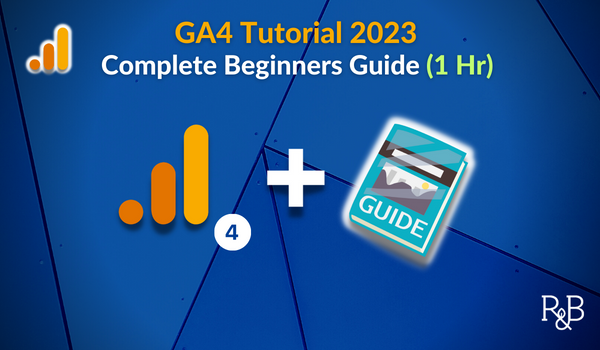GA4 Session Start Event Explained
Updated: 2/2/24 Google Analytics collects the session_start event every time a new session (a new visit) begins on your site. The event is used to counts total sessions.
Not only can you use the session start event to keep tabs on your total site visits, but you can use the event to create segments and audiences from your users based on how many visits they’ve made. You’ll learn how in this article.
Read more