Digital Marketing News
Tips, updates, and more from the world of digital marketing
Tips, updates, and more from the world of digital marketing
New tech and advertising opportunities emerge almost every day. When you combine that with increasing pressure to keep costs under control and ROI high, it’s no wonder programmatic fragmentation is the new normal. Programmatic marketing has been growing by leaps and bounds, driving a third of all digital advertising spending. But with so many ways to buy media and target audiences, choosing the right strategy can be daunting.
GA4 standard reports are arranged quite differently than the standard reports in Universal Analytics. To start, there are fewer of them, and they are also not all a 1:1 match. In this guide we’ll explain standard reports and we’ll provide tutorials on how customize them to build some of the most useful Google Analytics 4 reports.
The DOM, or Document Object Model, is a structure on a webpage that can be used as a trigger type in Google Tag Manager. Once the DOM is properly prepared, a DOM Ready trigger can be set to fire a tag. This trigger fires after other Page View trigger types but is not the last to fire. Let’s review
Google Analytics 4 has a number of drawbacks, especially for those who really liked Universal Analytics. But the linking of GA4 with Google BigQuery is objectively one of the benefits. After all, this was a paid feature with Universal Analytics while the GA4 BigQuery linking is free. Let’s check it out in this blog.
It’s happening. GA4 will be the only Google Analytics option in July 2023. If you want a solid GA4 setup, this guide will show you how to install and configure your GA4 setup in 10 steps.
GA4 path exploration is a big time upgrade over Universal Analytics. With this new feature you can conduct a path analysis from a starting point OR from an ending point. This latter feature is brand new functionality and is a reason to be excited about GA4.
Certified Google Analytics Power User and Google Ads expert.
To provide the best experiences, we and our partners use technologies like cookies to store and/or access device information. Consenting to these technologies will allow us and our partners to process personal data such as browsing behavior or unique IDs on this site and show (non-) personalized ads. Not consenting or withdrawing consent, may adversely affect certain features and functions.
Click below to consent to the above or make granular choices. Your choices will be applied to this site only. You can change your settings at any time, including withdrawing your consent, by using the toggles on the Cookie Policy, or by clicking on the manage consent button at the bottom of the screen.