Digital Marketing News
Tips, updates, and more from the world of digital marketing
Tips, updates, and more from the world of digital marketing
You may wonder, “Is it possible to integrate Microsoft Clarity with GA4?” The answer is a resounding “Yes.” However, the follow-up question might be, “What could possibly go wrong?” And that is what we’ll also discuss in this article. And if you might also be pondering, “Is there a more optimal approach?” Rest assured, I will also address that in this blog post. You’ll learn how to integrate Microsoft Clarity and Google Analytics (and beyond).
Read moreIf you’re using Looker Studio to report on your GA4 data, you may have been hit with the Looker Studio API limits. Your use of data is rationed and you’ve exceeded your allotment (aka, your quota).
Here’s what’s happening and how you can manage it.
Read moreUpdated 12/27/24: The GA4 click event is an enhanced measurement event that Google Analytics can track automatically. But it doesn’t track all clicks on its own.
In this article we’ll review what the click event tracks and explain how you can also track other important click events.
Read moreUpdated: 3/8/24 Cookies are an important part of generating the data for digital analytics. And the increasingly complex privacy environment means GA4 cookies are under the microscope, especially in the EU. But what are cookies exactly? And what role do they play in Google Analytics now?
You’ll learn that in this article, including how to immediately delete cookies in GA4.
Read more[Updated 1/25/25] Learning Google Tag Manager basics begins with mastering tags and triggers. So let’s learn how GTM tags and triggers work and then walk through the process of setting up a GA4 event tag in GTM.
Read moreIf you have existing Looker Studio reports that use your GA4 data, you may need to update your Looker data source to see all the dimensions and metrics you need. This short guide shows you how.
Read moreCertified Google Analytics Power User and Google Ads expert.
To provide the best experiences, we and our partners use technologies like cookies to store and/or access device information. Consenting to these technologies will allow us and our partners to process personal data such as browsing behavior or unique IDs on this site and show (non-) personalized ads. Not consenting or withdrawing consent, may adversely affect certain features and functions.
Click below to consent to the above or make granular choices. Your choices will be applied to this site only. You can change your settings at any time, including withdrawing your consent, by using the toggles on the Cookie Policy, or by clicking on the manage consent button at the bottom of the screen.